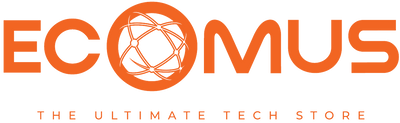Vendor: Vendor:
Arihant Computers
TP-Link EAP225-Wall 300Mbps Wireless N Wall Plate Access Point
Guarantee Safe Checkout
The TP-Link EAP225-Wall is a sleek 300Mbps Wireless N wall plate access point designed for seamless Wi-Fi coverage in indoor environments such as hotels, offices, and residential buildings. Its discreet wall-mounted design allows for easy installation and integration into existing wall junction boxes.
Key Features
-
High-Speed Wireless Performance:
- Supports wireless standards IEEE 802.11n/g/b, delivering speeds of up to 300Mbps on the 2.4GHz frequency band, ensuring reliable connectivity for multiple users.
-
Wall Plate Design:
- The compact design fits into standard wall junction boxes (86 mm or EU standard), providing a clean and unobtrusive installation.
-
Power over Ethernet (PoE) Support:
- Compatible with IEEE 802.3af PoE, allowing for easy installation by powering the device through the Ethernet cable, eliminating the need for additional power outlets.
-
Multiple SSIDs and VLAN Support:
- Allows the creation of up to 16 SSIDs, facilitating network segmentation for different user groups or purposes. It also supports VLAN tagging for enhanced network management.
-
Advanced Security Features:
- Equipped with WPA/WPA2 encryption, MAC address filtering, and rogue AP detection to ensure secure wireless access.
-
Centralized Management:
- Compatible with TP-Link's Omada Controller software, enabling centralized management of multiple access points for easy monitoring and configuration.
Technical Specifications
- Model: TP-Link EAP225-Wall
- Wireless Standards: IEEE 802.11n/g/b
- Frequency: 2.4GHz
- Signal Rate: Up to 300Mbps
-
Transmit Power:
- CE: <20dBm; FCC: <26dBm
-
Ports:
- 1 x Fast Ethernet (RJ-45) port (supports PoE)
-
Power Supply:
- PoE or external power supply (9VDC / 0.6A)
-
Power Consumption:
- Maximum of 5W
-
Dimensions:
- Approximately 86 x 86 x 30 mm (3.4 x 3.4 x 1.2 in)
Installation Steps
- Detach the faceplate of the wall junction box using a screwdriver.
- Remove the faceplate of the EAP225-Wall.
- Connect an in-wall Ethernet cable to the UPLINK + PoE port.
- Secure the access point to the wall using the provided screws.
- Press the faceplate back into position.
Environmental Specifications
-
Operating Temperature:
- Ranges from 0–40°C (32–104°F)
-
Storage Temperature:
- Ranges from -40–70°C (-40–158°F)
-
Operating Humidity:
- Humidity levels of 10% to 90% non-condensing